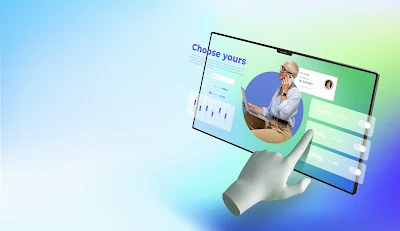Gradient Color Generator
Introduction to CSS Gradients
In the context of web design, colors serve as a crucial element for grabbing attention and evoking emotions. One of the most versatile tools in a web developer's arsenal is CSS gradients. These allow for the smooth blending of multiple colors, creating visually stunning effects that enhance the overall aesthetic of a website.
Understanding Color Gradients
What are CSS Gradients?
CSS gradients enable developers to transition smoothly between two or more colors. Unlike solid colors, gradients provide a sense of depth and dimension to various elements on a webpage, ranging from backgrounds to borders and text.
Types of CSS Gradients
There are two main types of CSS gradients: linear and radial. Linear gradients transition from one color to another along a straight line, while radial gradients emanate from a central point, blending colors outward in a circular or elliptical pattern.
Benefits of Using CSS Gradients
CSS gradients offer several advantages over traditional solid colors. They:
- Enhance visual appeal
- Create depth and dimension
- Reduce reliance on images for decorative effects
- Improve performance by reducing file size
How to Create CSS Gradients
Using the Color Gradient Generator
Creating CSS gradients manually can be complex, especially for beginners. Thankfully, there are numerous online tools available, such as the Color Gradient Generator, which simplifies the process by allowing users to select colors and generate corresponding CSS code effortlessly.
Utilizing CMYK Gradient Generator
For designers who work with CMYK color models, the CMYK Gradient Generator is an invaluable resource. This tool enables users to create gradients using the Cyan, Magenta, Yellow, and Key (black) color channels, ensuring accurate color reproduction across different mediums.
Implementing CSS Gradients in Borders and Text
Adding Gradient Borders with CSS
Incorporating gradient borders into website layouts can significantly elevate their visual appeal. With CSS, developers can apply gradients to borders using the border-image property, allowing for seamless integration with existing design elements.
Applying Gradients to Text
CSS gradients aren't limited to backgrounds and borders; they can also be applied to text to create eye-catching typography effects. By utilizing the background-clip and text-fill-color properties, developers can seamlessly blend gradients into text elements, adding a touch of elegance to headings and paragraphs.
Enhancing User Experience with CSS Gradients
Creating Visual Interest
CSS gradients provide an excellent opportunity to add visual interest to web pages without overwhelming users. Whether used sparingly as accents or prominently as background elements, gradients can captivate attention and encourage engagement.
Improving Readability
Contrast plays a crucial role in ensuring text readability on websites. By carefully selecting colors and adjusting gradient angles, developers can enhance contrast and readability, ensuring that content remains accessible and easy to digest for all users.
Conclusion
Incorporating CSS gradients into web design opens up a world of creative possibilities. From subtle transitions to bold color schemes, gradients allow developers to express their creativity while enhancing the overall user experience. By leveraging the power of CSS gradients, designers can create visually stunning websites that captivate audiences and leave a lasting impression.
FAQs
Can CSS gradients be used in conjunction with other CSS properties?Absolutely! CSS gradients can be combined with various other properties, such as box-shadow and transform, to create complex visual effects.Are CSS gradients supported in all web browsers?Most modern web browsers support CSS gradients, including Chrome, Firefox, Safari, and Edge. However, it's essential to test compatibility across different browsers to ensure a consistent user experience.
Can CSS gradients be animated?Yes, CSS gradients can be animated using keyframes and the background-image property, allowing for dynamic color transitions and effects.
Are there any performance considerations when using CSS gradients?While CSS gradients generally offer better performance compared to image-based solutions, excessive use of gradients or overly complex gradients can impact page loading times. It's essential to optimize gradient usage for optimal performance.
Can CSS gradients be used in responsive web design?Absolutely! CSS gradients can adapt seamlessly to various screen sizes and resolutions, making them ideal for responsive web design projects.
box-shadow and transform, to create complex visual effects.